- 01 Nov 2024
- Print
- DarkLight
Ultimate Long Drive
- Updated on 01 Nov 2024
- Print
- DarkLight
Ultimate Long Drive:
Ultimate Long Drive is a new challenge mode added to GSPro. In this challenge mode, users compete against themselves or others in a timed event to get the furthest possible drive within the bounds of the range.
Where can I find Ultimate Long Drive?
To locate Ultimate Long Drive, click “Challenges” from the Main Menu screen. from the next selections, choose “Ultimate Long Drive”.
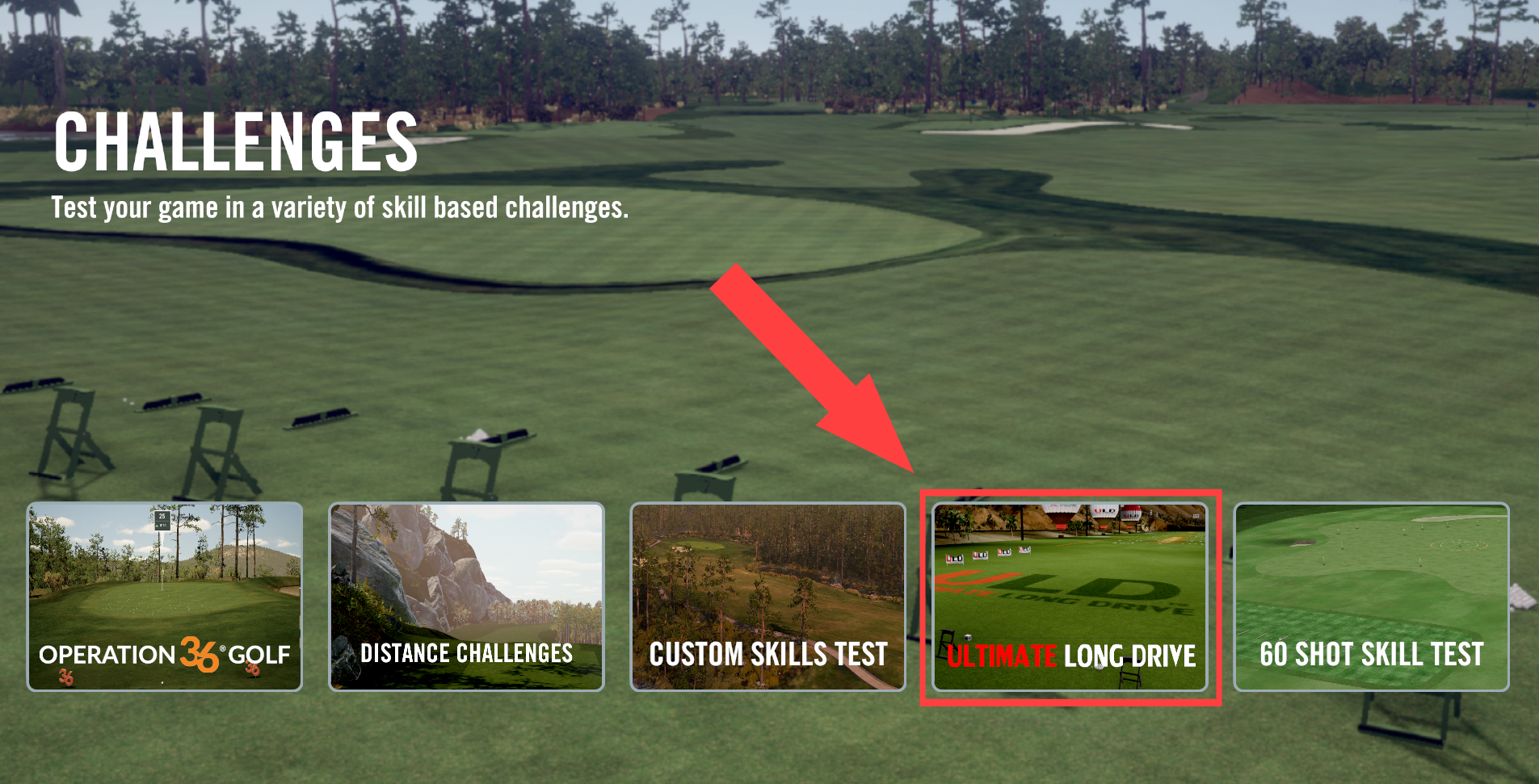
Settings, and starting a round
When you first launch Ultimate Long Drive, you will be shown this setup screen. Below, we’ll go over each setting offered, and how to start the challenge.
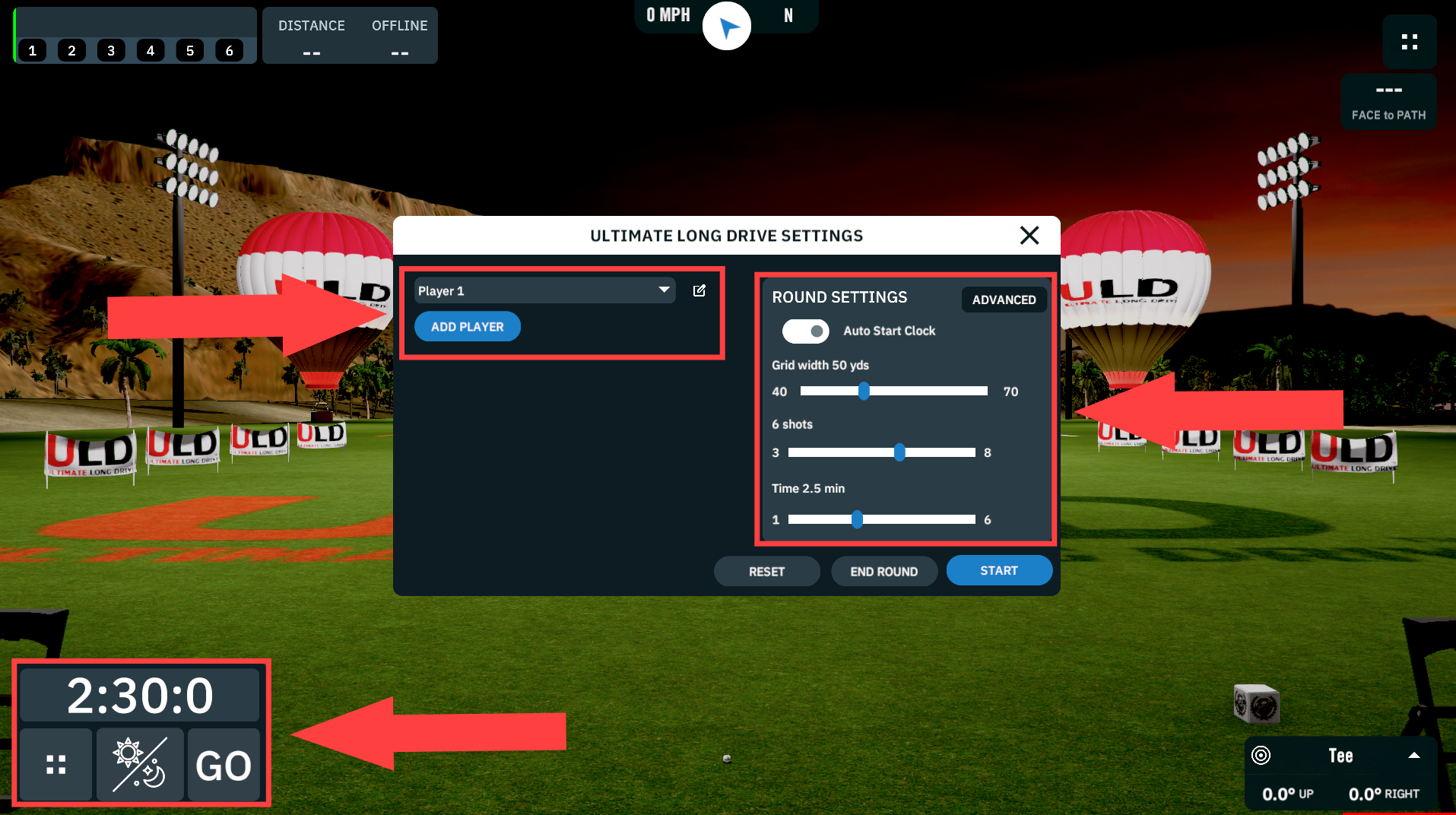
Players: To select a player, click on the arrow drop down and select a player from your library of existing players.
To add more players, click “ADD PLAYER” and follow the steps above.
To add a temporary player not added in your existing library of players, click on the pencil icon adjacent to the player name. Once done, type in a new name for the temporary player.
Round Settings:
Auto Start Clock: enable or disable this option to have the timer automatically begin when you take your first shot.
Grid Width: Increase or decrease the width of the range.
Shots: This slider allows you to add or take away the amount of shots each player can take in the timed event.
Time: This slider allows you to change the total time limit.
Night/Day, Timer, Go, Settings:
Timer: This timer is the set time you’ve set in the settings slider, and will count down once the round starts.
Settings: This icon similar to the top right settings icon will open the introductory settings in case you’d like to change any settings/restart the round.
Day/night cycle: Clicking this icon will allow you to change the course lighting from day to night.
Go: this button starts the timer if “Auto Start Clock” is turned off.
Round Scoring
Once you’ve started the challenge round, the timer will begin and the first player to bat will take their selected amount of shots. The player with the furthest distance (Within bounds) will be declared the winner. Each player will separately get the full amount of time to take their selected amount of shots.
.png)

