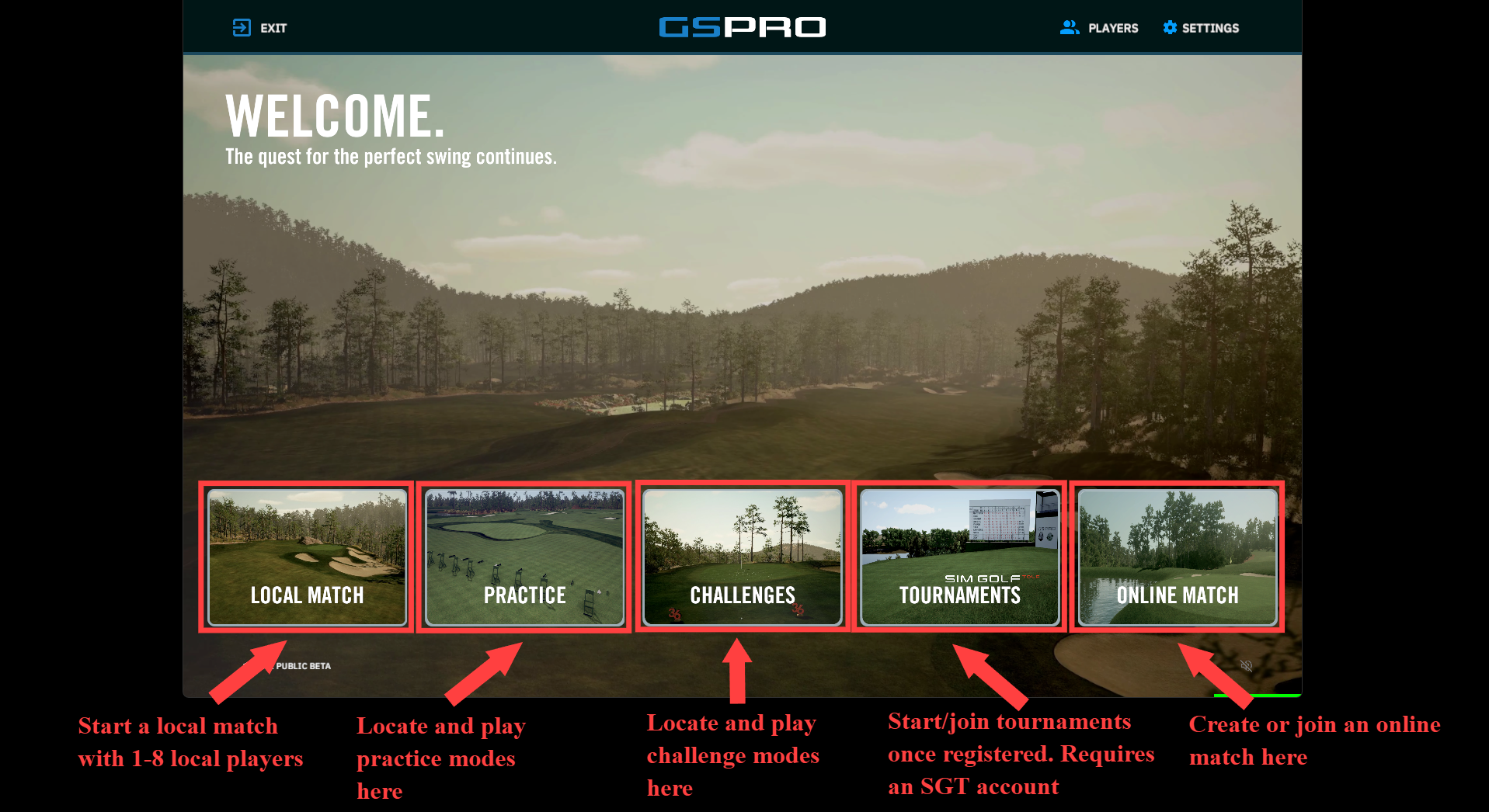- 09 Jul 2025
- Print
- DarkLight
Main Interface (Main Menu)
- Updated on 09 Jul 2025
- Print
- DarkLight
Main Interface:
Welcome to GSPro! Here, you’ll find a quick guide navigating the main menu screen:
Settings and Information:
In the corners of the main menu are the following:
Exit: This option can be selected to completely exit out of the program
Players/Settings: Either of these options can be selected to enter the “Player/Game/Visual settings.
Your current version: The version of GSPro you currently are playing will display here.
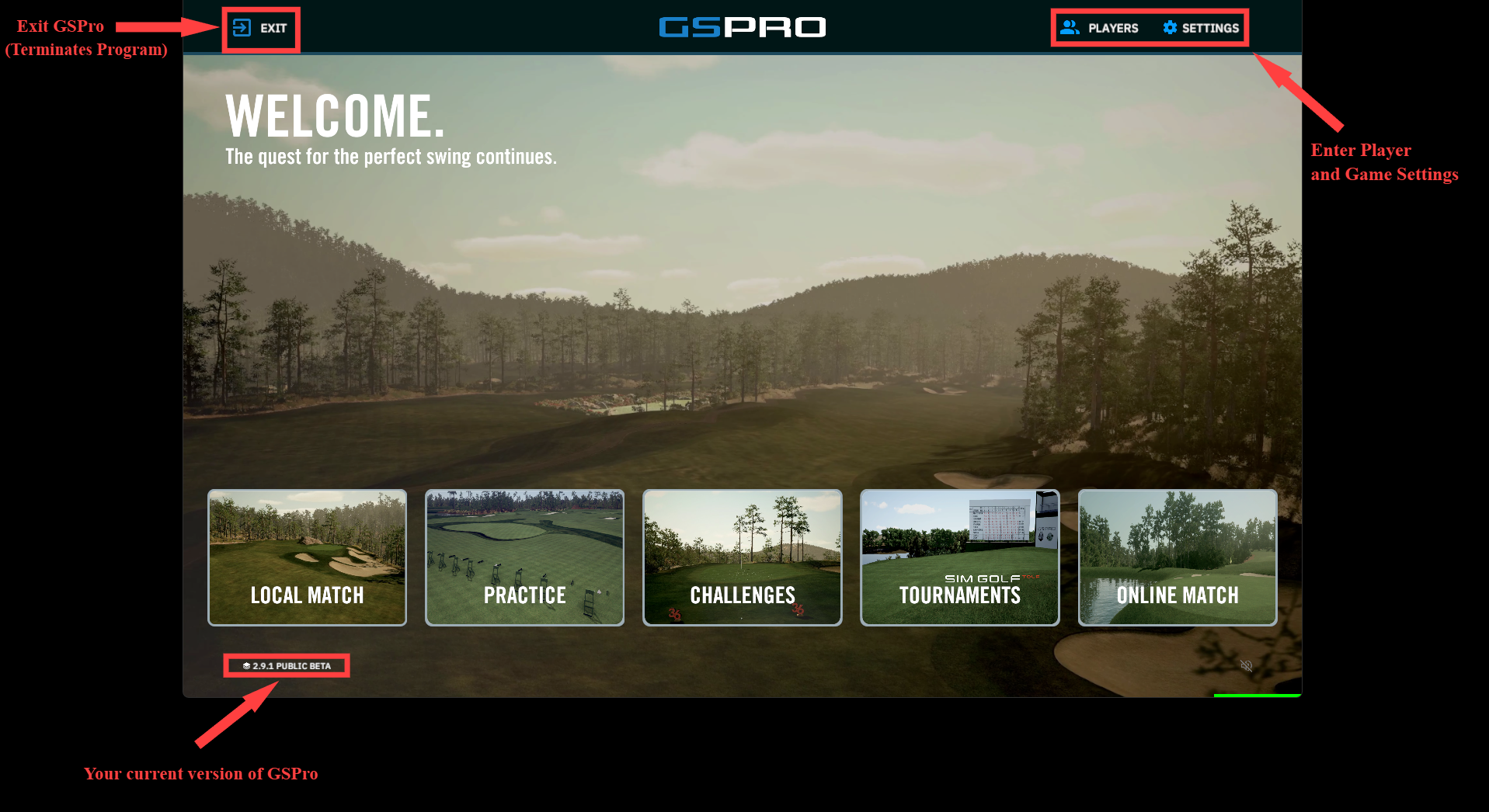
Branches of Play:
In the center of the main menu are all of the primary modes.
Local Match: Here, you can create and setup local matches to be played by yourself or with friends/family in your sim space together.
Practice: Here, you can select from two separate practice modes. (Practice Range, and On Course Practice)
Challenges: Similar to practice, the challenges tile allows for you to select from five separate challenge focused modes. (Operation 36, Distance Challenge, Custom Skills Test, Ultimate Long Drive, and 60 Shot Skills Test)
Sim Golf Tournaments: With a Simulator Golf Tournament account, you are able to participate in scheduled/structured tournament play.
Online Match: Similar structure to Local Match, you can join or host online matches with others anywhere in the world.